Discover five highly-rated, free Blender extensions that can revolutionize your 3D workflow, simplifying complex tasks and boosting your creative potential.
Blender’s power is undeniable, but its extensibility through community-created add-ons truly unlocks its potential. With countless options available, finding the best free tools can be daunting. Based on user ratings and community praise, here are five game-changing Blender extensions that can streamline your workflow and elevate your 3D process.
Simple Deform Helper
If you’ve ever wrestled with Blender’s native Simple Deform modifier, you know it can be a little clunky. Creating a perfect twist or precise bend can quickly become a frustrating exercise in trial and error. This is where Simple Deform Helper shines. It’s a lifesaver for anyone who needs to quickly and accurately apply deformations to their mesh. Reviewers consistently praise its ability to demystify the modifier, making complex tasks—like coiling a rope or twisting a sword blade—simple and predictable. If you work with anything that needs a controlled warp or twist, this add-on is a must-have.
“SimpleDeformHelper” via Blender Extensions.
LoopTools
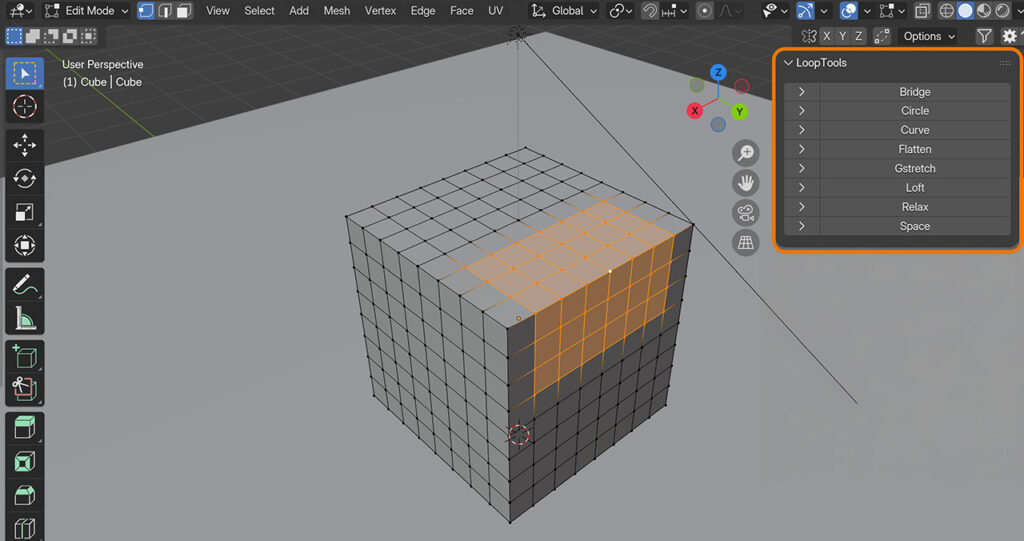
While this one might not be a surprise to veteran Blender users, LoopTools is a classic for a reason. This essential add-on is actually bundled with Blender, but many new users don’t realize its power. LoopTools provides a suite of incredible functions for modifying geometry, with favorites like Circle, Flatten, and Bridge. These features allow you to transform a series of messy vertices into a perfect circle, flatten a selection of faces with a single click, or cleanly connect two separate pieces of a mesh. For any kind of modeling, from hard surface to organic, LoopTools is an invaluable tool for maintaining clean topology.
ND
In the world of 3D, creating clean, professional topology is the foundation of great work, and ND is an add-on built specifically for that purpose. It provides a robust set of mesh drawing and poly modeling tools that empower you to work with precision. Artists who use ND love its ability to speed up the retopology process and build complex meshes with incredible accuracy. If you’re serious about creating high-quality assets for animation, games, or VFX, ND is the kind of professional-grade tool that will elevate the quality of your work.
“Designing a Heavy Duty Sc-Fi Crate in Blender using ND — Non-Destructive” via YouTube.
Ucupaint4
Texture painting in Blender can be good, but Ucupaint takes it to a whole new level. This highly-rated add-on transforms Blender’s native painting system into a full-fledged, multi-layered painting powerhouse. It gives you features you’d normally expect from a dedicated 2D program, such as a layered system, custom brushes, and advanced masks. Whether you’re a character artist who needs to paint subtle details or a product designer adding realistic wear and tear, Ucupaint provides the tools you need to create stunning, complex textures right inside Blender.
“Ucupaint” via Blender Extensions.
3D Viewport Pie Menus
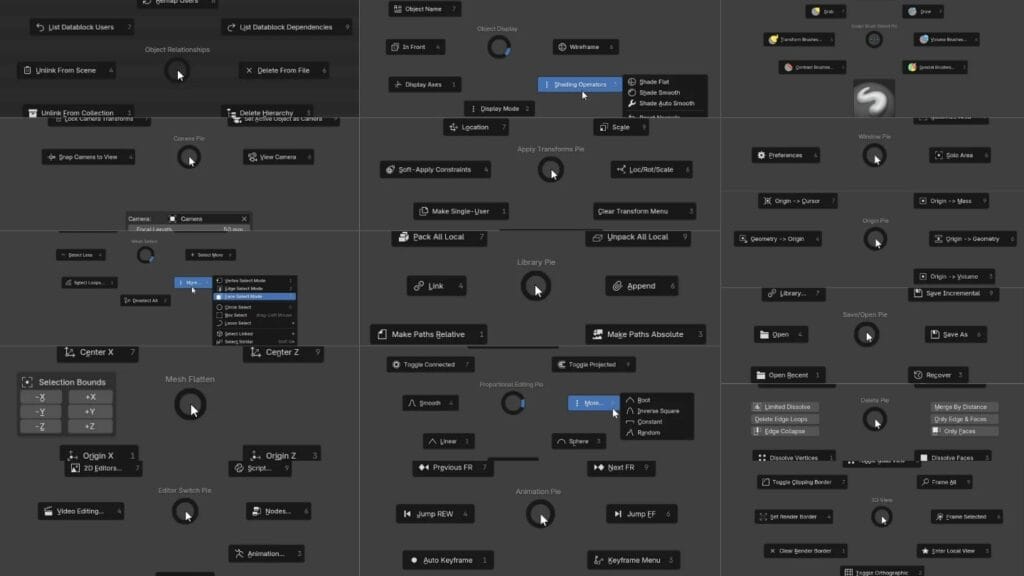
Tired of hunting through menus and hotkeys for every single operation? 3D Viewport Pie Menus is all about speed and efficiency. This add-on lets you access a wide range of commands with a simple, gesture-based action using beautifully designed pie menus. It puts controls for object display, camera settings, sculpting brushes, and more right at your fingertips. Users praise this plugin for making common tasks faster and more enjoyable, allowing you to focus on your art rather than navigating the interface. It’s an essential tool for anyone who wants a more fluid and intuitive Blender experience.
These five free Blender extensions offer a range of tools to enhance your workflow, from simplifying complex modifiers to improving texture painting and streamlining menu navigation. By incorporating these add-ons, you can unlock new levels of efficiency and creativity within Blender.
Source:
Blender Extensions



