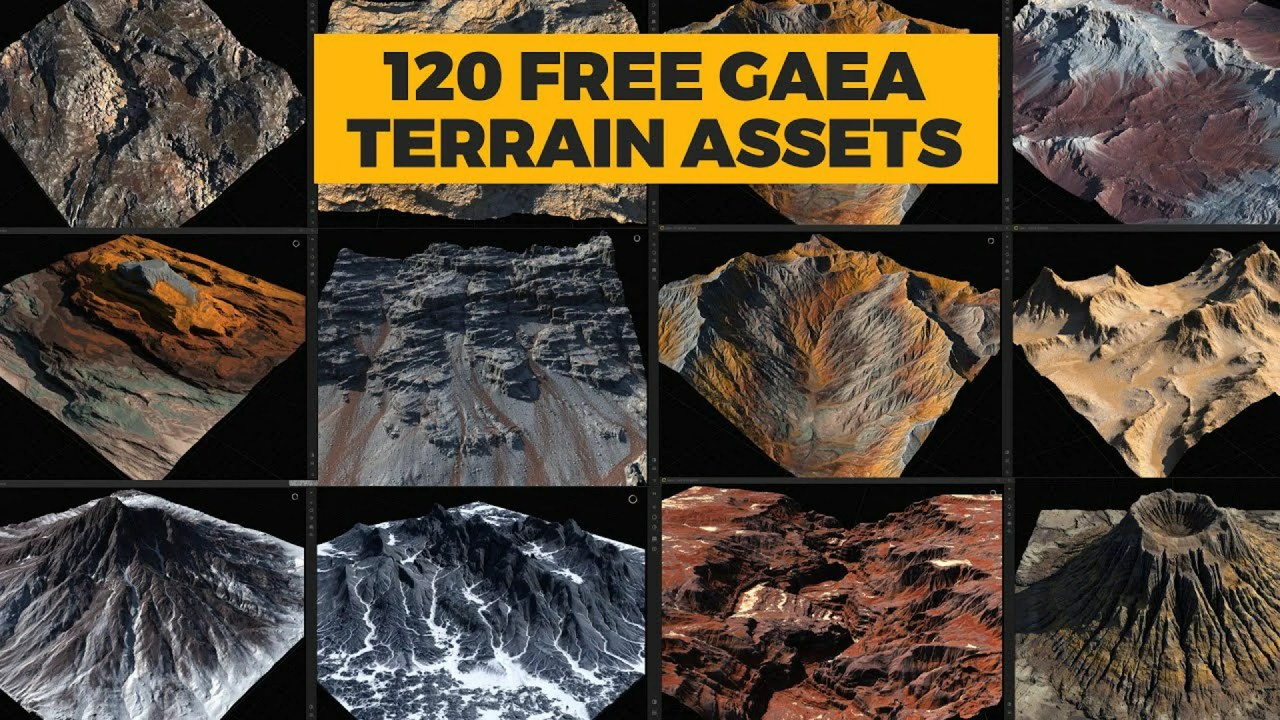Simply Trails offers an intuitive way to add stunning trail effects to any object in Blender. This tool uses geometry nodes and shader editors, providing a maintainable and safe solution for professional 3D projects.
Simply Trails introduces an innovative approach to creating dynamic trail effects within Blender. Unlike traditional add-ons, Simply Trails leverages Blender’s native geometry nodes and shader editors, ensuring a more stable and maintainable workflow. This powerful tool allows artists to effortlessly add professional-quality trails to any object, enhancing motion graphics, character animations, and more.
Why Simply Trails?
Simply Trails stands out by offering a straightforward and intuitive experience. It bypasses the complex setups often required by other trail solutions, allowing users to achieve professional results quickly. The drag-and-drop functionality makes it accessible to both beginners and experienced Blender artists. By utilizing geometry nodes and shader editors natively within Blender, Simply Trails ensures long-term maintainability and reliability for your projects.
Key Features
- Instant Setup: Simply drag and drop the modifier onto any object to create instant trail effects.
- Complete Solution: Includes shaders and extensive customization options for professional trail effects.
- Precision Control: Supports vertex groups for defining trail generation areas and works with both mesh and curve objects.
- Dynamic Forces System: Incorporates wind forces, turbulence, and inertia for realistic trail movement.
- Trail Tapering: Allows for creating elegant trails that naturally fade.
- Performance Optimized: Ensures smooth playback, even in complex scenes with multiple trail objects.
- Essential Pack: Provides a collection of ready-to-use materials and use cases for instant results.
Dynamic Forces System Explained
The Dynamic Forces System is a core component of Simply Trails, offering three key forces to bring trails to life:
- Wind Forces: Choose between world-space or object-local wind effects to influence the direction and behavior of the trails.
- Turbulence: Add organic and chaotic movement for natural-looking trails, simulating real-world environmental effects.
- Inertia: Introduces momentum and follow-through behavior, making the trails feel more dynamic and responsive to the object’s movement.
Perfect Applications
Simply Trails is versatile and can be used in a variety of applications, including:
- Motion graphics
- Character animation effects
- Abstract visualizations
- Cinematic game scene creation
Asset Browser Integration
Simply Trails is designed to integrate seamlessly with Blender’s Asset Browser, allowing you to easily access and manage your trail setups and materials. This integration streamlines your workflow and makes it easier to reuse and share your custom trail effects across different projects.
With its intuitive setup, comprehensive features, and robust performance, Simply Trails is an excellent tool for any Blender artist looking to add dynamic and professional trail effects to their projects. By leveraging Blender’s native capabilities, it ensures a maintainable and efficient workflow for creating stunning visual effects.
Get Simply Trails at Superhivemarket or Gumroad.
Source:
Cosmo Mídias – Simply Trails – Trail Anything for Blender 3D!