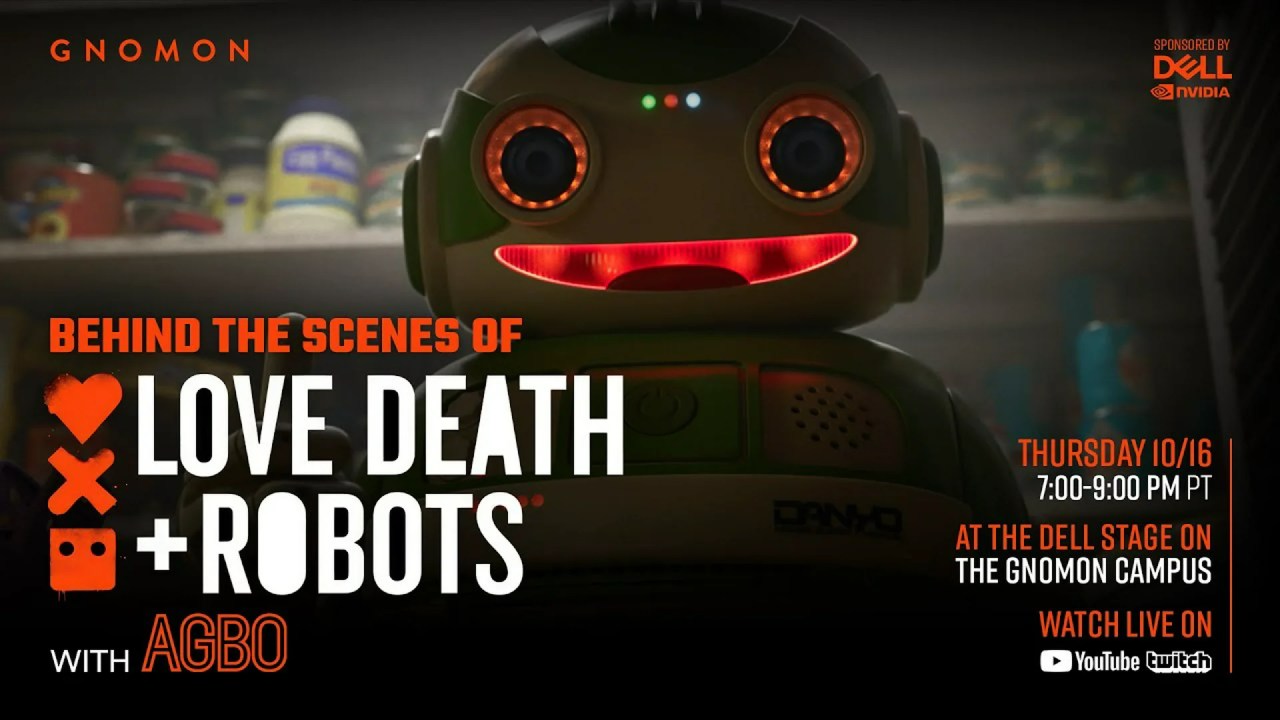Unlock the core principles of 3D design and animation with Digitalist’s insightful guide. This video demystifies essential concepts from vertices and topology to transformations and normals, empowering artists to build robust and efficient 3D models.
Digitalist, a renowned creator in the 3D community, consistently delivers high-quality educational content designed to demystify complex topics for artists. Through his popular Patreon, he offers exclusive videos and project files, helping countless individuals master the intricacies of 3D art. In his latest video, “Every 3D Concept Explained (Basics),” Digitalist embarks on an inspiring journey, breaking down the essential foundations that underpin all 3D modeling and animation. He empowers aspiring and experienced artists alike to gain a crystal-clear understanding of how 3D works under the hood.
Building Blocks of 3D Space
Digitalist begins by explaining the evolution from 1D to 3D space. You move along a single line in one-dimensional space, defined by a single number. Adding a perpendicular line creates two-dimensional space, allowing movement along X and Y axes. Introducing a third perpendicular line, the Z-axis, expands this to three-dimensional space, where X, Y, and Z coordinates define an object’s position. Connecting these coordinate points forms the basic structure of any 3D model.
Vertices, Edges, and Faces: The Core Components
The fundamental elements of a 3D model are vertices (dots), edges (lines connecting vertices), and faces or polygons (surfaces enclosed by edges). Opening a 3D file reveals these vertex locations, forming the blueprint of your model. Artists create new geometry by extruding edges or faces. Faces can be triangles (tris), quads (four edges), or ngons (more than four edges). While 3D programs convert all faces to triangles internally, artists generally avoid ngons due to significant problems they cause with deformation, animation, subdivision, and shading, leading to visual artifacts.
Topology and Flow
Loops represent continuous sequences of vertices, edges, or faces flowing around a model, often interrupted by triangles or ngons. A pole is a vertex with a connection to either three or five edges, influencing edge flow. Good topology, describing how faces, edges, and vertices assemble, is crucial for clean deformations and animations, ensuring your models move and flex beautifully without unwanted pinching or stretching.
Beyond Meshes: Curves, NURBS, and Other Forms
While meshes are the most common 3D model type in games and movies, other representations exist. Curves, made of control points and handles, allow for perfectly smooth lines with unlimited detail, ideal for wires or paths. NURBS (Non-Uniform Rational B-splines) are surfaces derived from curves, offering precise, smooth shapes essential for product design, though they are harder to edit and often converted to meshes for production. Digitalist also touches on voxels (volume pixels), point clouds (raw spatial data), implicit surfaces (mathematically defined shapes), parametric surfaces, and Constructive Solid Geometry (CSG), which builds models using boolean operations.
Manifold Geometry and Subdivision
Manifold geometry refers to a watertight mesh where every edge connects to exactly two faces, free from holes or overlapping geometry. Non-manifold geometry causes issues with 3D printing, shading, and simulations. To smooth blocky models, artists use subdivision surfaces, which subdivide faces into smaller parts. Modifiers allow for non-destructive subdivision, letting artists work with a lower-resolution base mesh and apply smoothing later. Good topology remains critical for preventing artifacts during this process.
Normals and Transformations
Normals are small arrows indicating a face’s “outside” direction, optimizing rendering in games by culling interior faces. Finally, every 3D object possesses a transformation, encompassing its location (X, Y, Z), rotation, and scale. Digitalist explores various rotation methods like Euler angles (prone to gimbal lock) and quaternions (avoiding gimbal lock), as well as different measurement spaces (world, object, local) and the crucial role of the pivot point, which defines an object’s center for rotation and scaling.
Digitalist’s comprehensive overview provides an invaluable foundation for anyone diving into or refining their understanding of 3D. By grasping these core concepts, you empower yourself to create more robust, efficient, and visually stunning 3D art. For more detailed guides on crafting excellent models, explore our resources on Blender 3D Modeling. You can also deepen your knowledge on how these foundational concepts translate into visual output in our Blender Lighting & Rendering section.