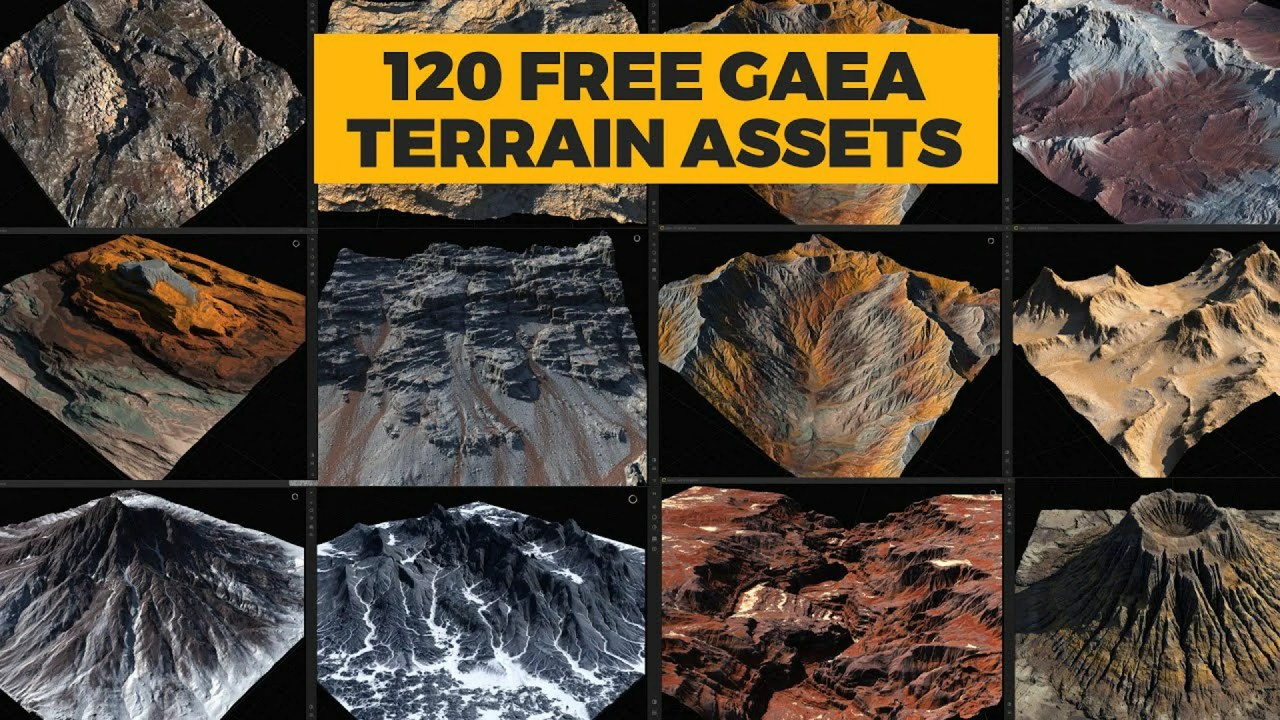Unlock effortless camera animation in Blender with AutoCam, a free add-on from RenderRides. Create smooth flythroughs, convert animations to curves, and generate clean camera rigs for stunning cinematic shots and product visualizations.
For Blender artists seeking to elevate their animation game, creating smooth and controlled camera movements can often feel like a daunting task. Fortunately, RenderRides has released AutoCam, a free add-on designed to simplify this process and empower artists to achieve professional-looking results with ease.
What is AutoCam?
AutoCam is a Blender add-on developed by RenderRides that streamlines camera animation. It provides tools to record flythroughs, convert camera animations to curves, and generate clean camera rigs, giving artists precise control over their camera movements. This makes it ideal for creating cinematic shots, walkthroughs, and product animations. According to RenderRides, AutoCam is designed to be intuitive and efficient, helping users achieve stunning visual results without complex setups.
Key Features and How to Get It
In their latest video, Agnivesh Duarah from RenderRides demonstrates the capabilities of AutoCam. He highlights how the add-on allows users to:
- Record Flythroughs: Easily capture camera movements in real-time.
- Convert Animations to Curves: Refine and adjust camera paths with precision.
- Generate Clean Camera Rigs: Create organized and controllable camera setups.
AutoCam is available for free on Gumroad and Superhive (formerly BlenderMarket). It is compatible with Blender 2.83 and above. Additionally, it can be found on the Blender Extensions platform, allowing for direct installation from within Blender. Download AutoCam from these official sources:
- Gumroad: renderrides.gumroad.com/l/autocam
- Superhive: superhivemarket.com/products/autocam
- Blender Extensions: extensions.blender.org/add-ons/autocam/
Why This Matters for 3D Artists
Effective camera work can significantly enhance the impact of 3D scenes. AutoCam simplifies the process of creating smooth, professional-looking camera movements, allowing artists to focus on other aspects of their projects. Whether you’re working on architectural visualizations, product demos, or cinematic animations, AutoCam can be a valuable addition to your Blender toolkit.
See AutoCam in Action
Watch the video below to see a full demonstration of AutoCam’s features and how it can improve your Blender workflow.
Video via RenderRides
AutoCam offers a practical solution for Blender users aiming to create polished and engaging camera animations. Its accessibility and ease of use make it a must-try add-on for both beginners and experienced artists.
Source:
RenderRides – AutoCam: Free Blender Addon to Instantly Animate Cameras