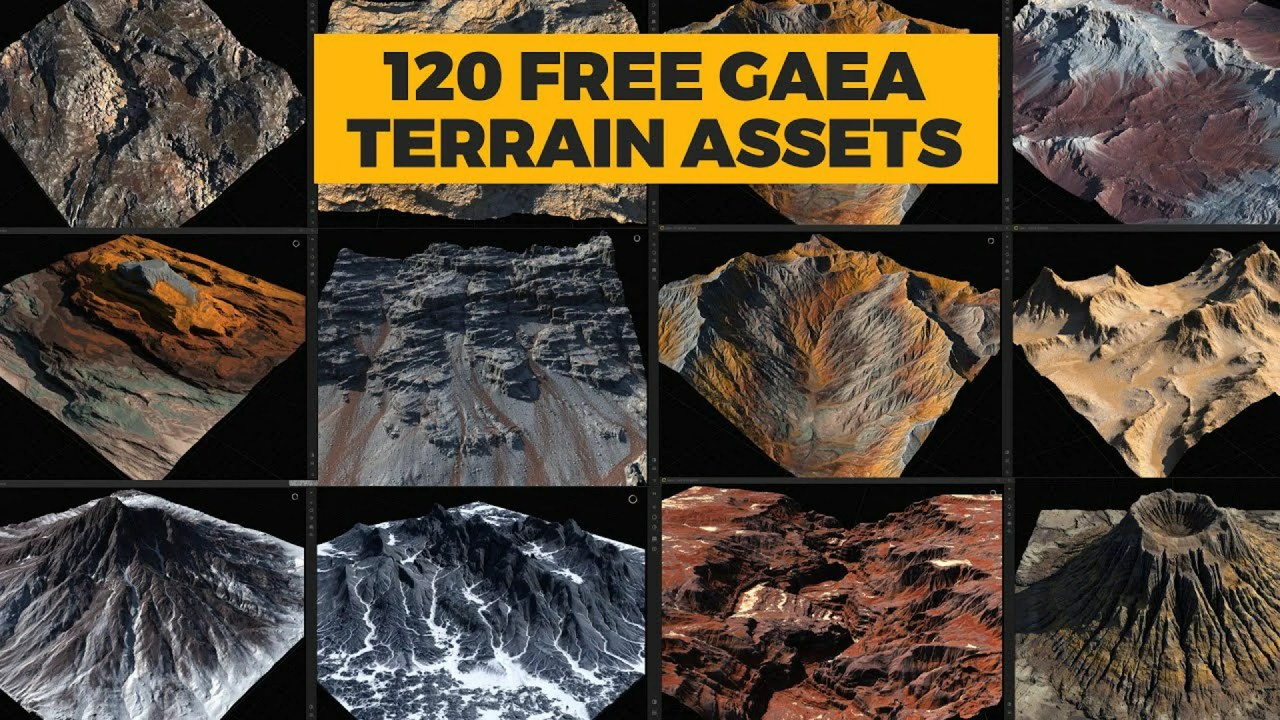Tired of juggling multiple Blender scenes? RenderSet, a Blender add-on, offers a streamlined solution. Effortlessly manage scene variations, batch render, and more, all without duplicating collections. This tool is a game-changer for efficient 3D workflows.
For 3D artists and Blender enthusiasts, managing complex scenes with multiple variations can quickly become a headache. Duplicating collections and objects leads to bloated files and a disorganized workflow. Fortunately, RenderSet, a Blender add-on developed by Polygoniq, offers a more elegant solution. This tool allows you to create and manage scene variations with ease, opening up new possibilities for efficiency and creative control.
Video via Polygoniq
What is RenderSet?
RenderSet is a Blender add-on designed to simplify the management of scene variations. Instead of duplicating entire collections, RenderSet allows you to define different “contexts” within your scene. Each context can have different objects visible, different modifiers enabled, and even different render settings. Switching between these contexts is as simple as selecting an option from a dropdown menu.
Key Features and Benefits
Polygoniq highlights several key features of RenderSet in their video:
- Context-Based Variations: Create different versions of your scene without duplicating data.
- Batch Rendering: Render multiple contexts in a single batch, saving time and effort.
- Multi-Edit Mode: Edit multiple contexts simultaneously, ensuring consistency across your variations.
- Save & Pack: Easily save and pack your RenderSet configurations for portability and sharing.
Diving Deeper into RenderSet’s Capabilities
In their latest video, Polygoniq provides a detailed walkthrough of RenderSet’s features, demonstrating practical use cases and offering valuable tips for optimizing your workflow. They emphasize the add-on’s ability to streamline complex projects and reduce the risk of errors. Source: Polygoniq YouTube Channel
RenderSet goes beyond simple scene management. Its batch rendering capabilities allow you to render multiple variations of your scene overnight, perfect for experimenting with different lighting setups or material options. The multi-edit mode ensures that changes you make to one context are automatically applied to others, maintaining consistency and preventing tedious rework.
The ability to save and pack RenderSet configurations is particularly useful for collaborating with other artists or for transferring your work between different computers. This feature ensures that all your scene variations and settings are preserved, regardless of the environment.
Getting Started with RenderSet
RenderSet is available for purchase on Superhive and Gumroad. Polygoniq provides extensive documentation to help users get up to speed with the add-on’s features and capabilities. Source: Polygoniq RenderSet Documentation
RenderSet offers a powerful and efficient solution for managing scene variations in Blender. By eliminating the need for duplicating collections and objects, it streamlines your workflow, reduces file sizes, and empowers you to explore more creative possibilities. If you’re looking for a way to take control of your Blender scenes, RenderSet is definitely worth checking out.
Source:
polygoniq – How to use renderset 2.1 | Blender Tutorial