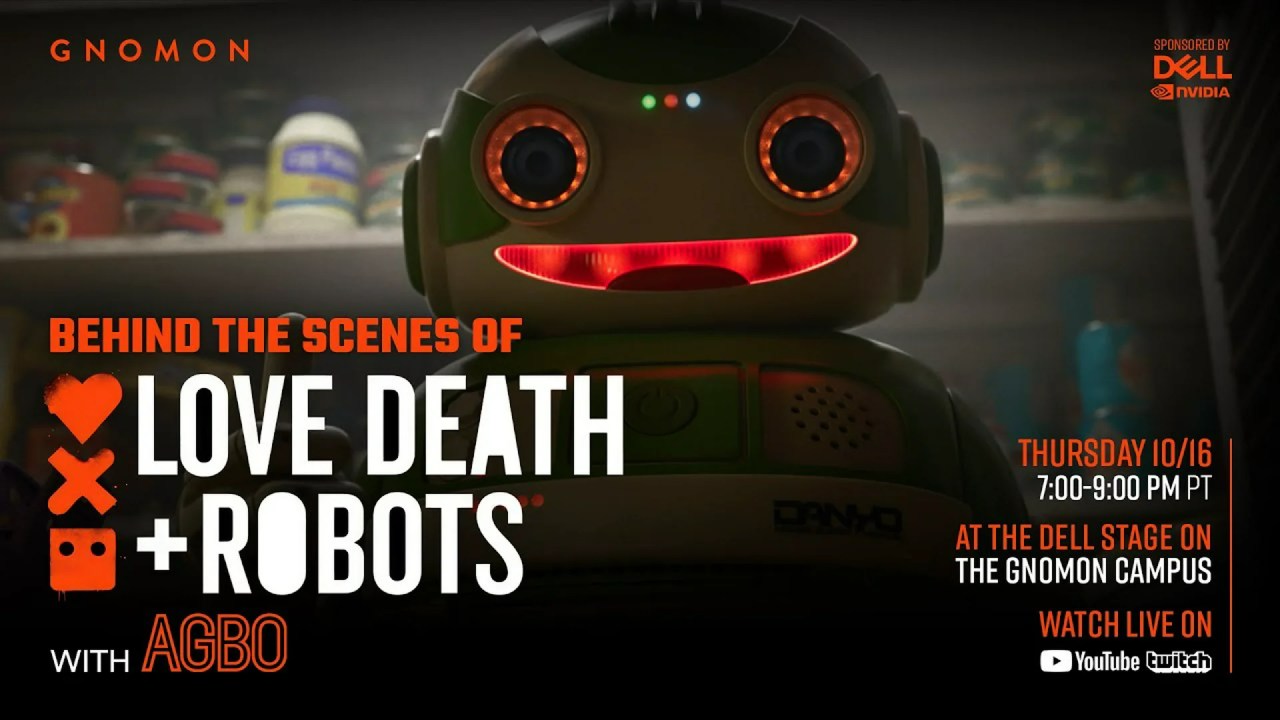Digitalist breaks down the core philosophies behind 3D asset creation, explaining when to use fundamental polygon tools, why topology matters, and how advanced methods like sculpting and procedural modeling fit into a professional workflow.
Creating compelling digital assets requires more than just knowing where the buttons are; it demands a deep understanding of geometry and workflow strategy. The challenge lies in selecting the right tool for the job, whether the goal is mechanical precision, organic form, or complex repetitive structures.
Digitalist, in the latest episode of their *3D Basics* series, lays out the fundamentals, offering invaluable advice on mastering the different geometry creation techniques used across the computer graphics industry. This comprehensive overview covers everything from foundational vertex editing to complex node-based systems.
Polygon Modeling Essentials and Good Topology
The fundamental building blocks of most digital assets are vertices, edges, and faces (VECs). Digitalist emphasizes that good topology—the arrangement of these components—is crucial for smooth deformation and clean shading. A key piece of advice for polygon work is to start modeling from a cube rather than a sphere, minimizing the immediate headache of dealing with triangles or problematic n-gons.
The core set of polygon tools is indispensable, including Cut (to add loop geometry), Extrude (to pull faces out), Inset (to push geometry inwards, great for detailing frames), Bridge (to connect separate sections), and Bevel/Chamfer (to round or flatten sharp edges). For cleanup, the Merge/Weld tool, often used automatically via “merge by distance,” ensures overlapping vertices are tidied up.
The Double-Edged Sword of Booleans
Booleans (Union, Intersect, Difference) are powerful for quickly combining or cutting shapes. However, the creator notes they often introduce messy topology in standard polygon modeling environments, leading to shading artifacts. This complication is why these tools are far more robust when used in CAD Modeling software, where the geometry is defined mathematically rather than by a polygonal mesh, allowing for precise engineering applications.
The Art of Digital Clay: Sculpting Workflows
For creating organic shapes—think characters, muscles, or natural rock formations—sculpting reigns supreme. This workflow treats the mesh like digital clay. Common brushes, such as Clay Buildup, Pinch/Knife, Flatten, and Move/Grab, allow artists to block out mass and refine details efficiently. The use of masking is also key, allowing artists to protect certain areas while detailing others.
Digitalist explains how features like dynamic topology automatically add detail where needed, preventing performance bottlenecks in the early stages. For managing complexity in high-detail assets, multi-resolution sculpting is essential, enabling smooth transitions between low-poly blocking and highly refined, detailed geometry.
Cleaning Up the Mess: Retopology and Optimization
Sculpted assets typically have an impossibly high polygon count and disorganized geometry unsuitable for animation or game engines. This necessitates retopology—the process of creating a clean, optimized mesh.
Retopology techniques vary widely:
- Manual Retopology: Offers the most control over edge flow, crucial for Mastering Character Animation.
- Voxel Remeshing (VDB): Uses a 3D grid to generate new geometry, often useful for solidifying intersecting parts.
- Quad-based Remeshing: Algorithms that aim to generate only quad faces, though the results may sometimes require manual cleanup.
- Decimation: A fast way to gradually reduce the poly count based on a percentage, though it sacrifices fine detail.
Beyond topology cleanup, optimization is necessary for performance. Instancing, where duplicates reference a single geometry in memory, is crucial for efficiency, especially when utilizing techniques like kit bashing. Furthermore, implementing Level of Detail (LODs) ensures that simpler versions of assets are displayed when far from the camera, significantly reducing render time and computational load.
The Recipe Book: Procedural and Parametric Modeling
An increasingly powerful workflow is procedural generation, which relies on a remembered, editable sequence of actions—a ‘recipe.’ This is commonly seen through modifiers in tools like Blender or through node-based systems. Software like Houdini is built entirely around this concept, allowing artists to construct extremely complex geometry by connecting various action nodes.
This approach, often utilizing concepts seen in Geometry Nodes, provides unparalleled non-destructive editing capability. Instead of permanently manipulating geometry, the artist simply adjusts the parameters within the node network, allowing for massive, instantaneous changes.
This comprehensive tutorial from Digitalist is a fantastic resource for anyone seeking to solidify their foundational knowledge, providing not just the ‘how’ but the crucial ‘why’ behind major geometry workflows. For those looking for project files and exclusive videos to help with their practice, you can support Digitalist directly through their Patreon account.
If you found these Tips & Tricks helpful and want to explore more non-destructive ways to build assets, be sure to Dive Deeper into Blender’s Ecosystem to discover the power of its native node-based tools.
Source:
3D Modeling Explained