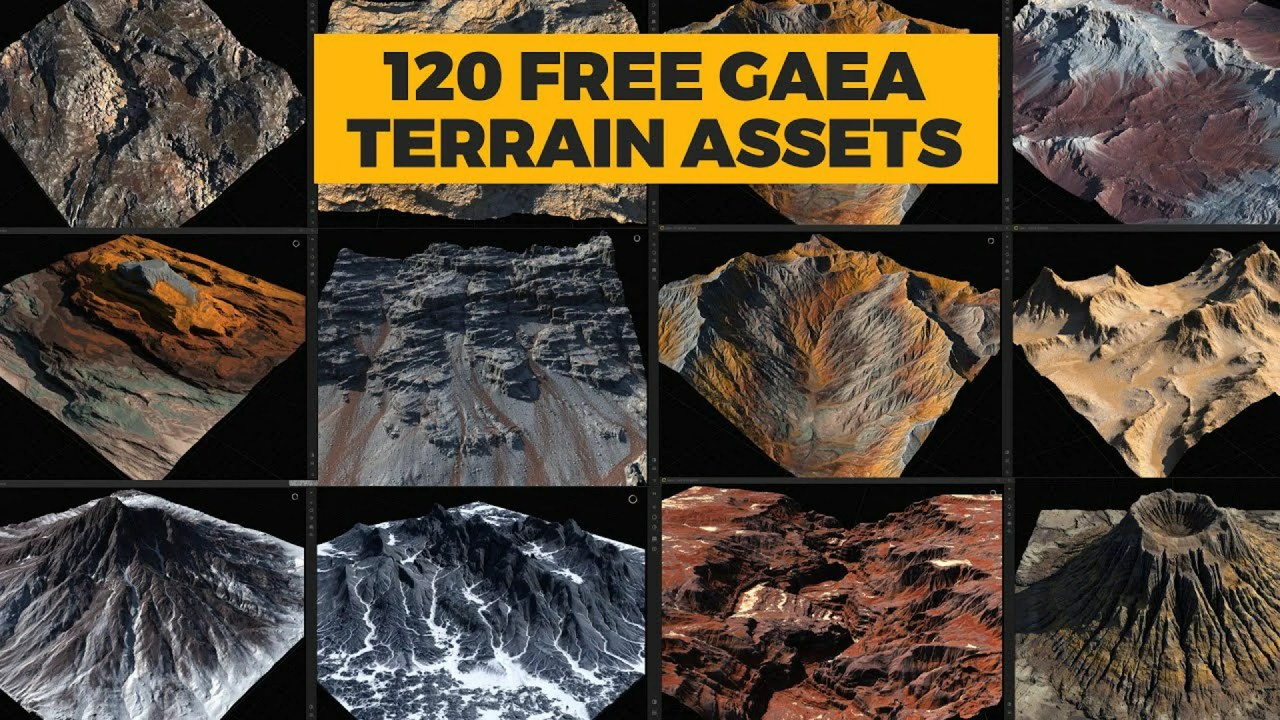This week’s free FAB assets include a detailed warehouse environment for Unreal Engine 5, a customizable werewolf creature, and a magic spline plugin to generate and edit meshes following a spline.
Unreal Engine developers, rejoice! This week’s selection of free assets from FAB offers a diverse range of tools and resources to elevate your projects. From immersive environments to character models and time-saving plugins, there’s something here to enhance your game development journey without breaking the bank. Let’s dive into the details of these exciting, limited-time free offerings.
Warehouse Environment
Create sprawling industrial landscapes with this highly detailed and modular warehouse environment, built specifically for Unreal Engine 5. With over 165 high-quality assets, Nanite and Lumen compatibility, and optimized 4K textures, this environment is perfect for both games and cinematics.
The pack includes:
- More than 165 high-quality modular assets
- Nanite & Lumen Compatibility
- Modular Flexibility in Assets where logical
- Advanced Master Material with Material Controls, Roughness Variation, WS Dust Control and much more
- Full gameplay ready demo scene to showcase how you can use our assets
- Lighting assets are properly setup with blueprints for flexibility
- Assets also work without nanite or lumen if needed
Warehouse Environment – Unreal Engine 5 by FastTrack Tutorials
Documentation for the asset is available via this link.
“Werewolf” – Mythical Creature
Unleash your inner beast with this highly detailed and customizable Werewolf character. Featuring multiple skins, textures, and animations, this asset is based on the UE4 Mannequin skeleton for easy retargeting to UE5.
Key features include:
- 6 skins of body
- 4 skins of fur
- 36 textures
- 14 materials
- 6 animations: attack (x1), walking (x1), idle (x2), death (x1), gethit (x1)
“”Werewolf” – Mythical Creature” via YouTube.
Magic Spline Plugin
Create dynamic and intricate level designs with the Magic Spline Plugin. This tool allows you to generate and edit meshes following a spline, making it perfect for creating walls, roads, pipes, chains, and more.
This plugin allows the creation SplineMeshActor in your levels to generate and edit meshes following a spline mesh (static meshes or spline meshes with deformation). It’s a powerful level design tool that can be used in many ways (walls, roads, pipes, chains, fences, blocking volumes, etc.) in an optimized way.
Magic Spline Plugin – Unreal Engine Marketplace via Triple Scale Games
These free assets provide a fantastic opportunity to expand your Unreal Engine toolkit and experiment with new possibilities in your projects. Be sure to grab them while they’re available for free and unleash your creativity!
Source:
Fab – Limited-Time Free