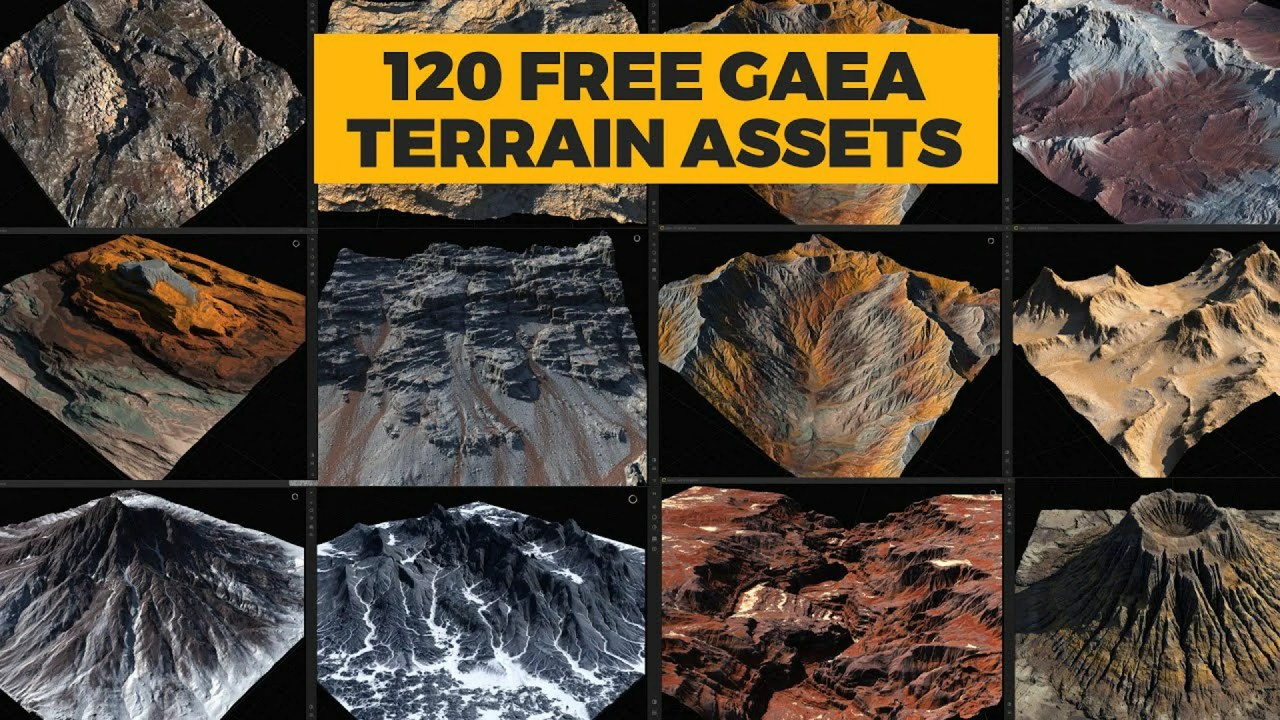Rudy Michau’s “Rudy’s Mess” is a Geometry Nodes setup that breathes life into your 3D scenes. This tool allows artists to create realistic, customizable messy environments with ease, offering control over wear, tear, and colorization.
Dive into “Rudy’s Mess” with CG Thoughts
Rudy Michau, known as CG Thoughts, has released “Rudy’s Mess,” a versatile Geometry Nodes setup designed to add realistic clutter and detail to your Blender scenes. In his latest video, CG Thoughts demonstrates the capabilities of this tool, showcasing how it can transform a sterile 3D environment into a believable, lived-in space.
Video via CG Thoughts
What is “Rudy’s Mess”?
Rudy’s Mess” is a Geometry Nodes setup that allows users to procedurally generate and customize messy elements within Blender. It’s designed to be user-friendly, offering a range of controls to adjust the type and intensity of the mess. You can find “Rudy’s Mess” available for purchase on Superhive Market and Gumroad.
Key features include:
- Border Mask and Fabric Simulation: The setup allows for creating border masks and simulating fabric, adding a dynamic and realistic touch to your scenes.
- Basic Settings: Users can easily adjust the fundamental parameters to control the overall look and feel of the mess.
- Wear and Tear: A crucial element for realism, the wear and tear settings allow you to add age and imperfections to your objects.
- Colorization: Customize the colors of the messy elements to fit the aesthetic of your scene.
Exploring the Features
CG Thoughts walks viewers through the various features of “Rudy’s Mess,” starting with the basics. The tool allows artists to quickly add a layer of disarray to their scenes, saving time and effort compared to manual placement. As CG Thoughts highlights, the procedural nature of the setup means that each instance of “mess” is unique, avoiding repetitive patterns.
Adding Wear and Tear
One of the standout features is the ability to add wear and tear. This is crucial for achieving realism, as it simulates the effects of time and use on the objects. By adjusting the wear and tear settings, users can create anything from subtle aging to more pronounced damage, enhancing the believability of their scenes.
Customizing Colors
Colorization is another key aspect of “Rudy’s Mess.” The tool provides controls to adjust the colors of the added elements, ensuring they blend seamlessly with the existing environment. This level of customization allows artists to create a cohesive and visually appealing final result.
Getting Fluent with the Tools
For those looking to enhance their Blender workflow further, CG Thoughts also offers the Fluent tools. These tools are designed to streamline the modeling process and can be found on Blendermarket and Gumroad. Source: CG Thoughts YouTube Channel
Join the Community
To learn more and connect with other users, you can join the CG Thoughts Discord server (Discord). This is a great place to ask questions, share your work, and get feedback from the community.
Source:
CG Thoughts – High detailed fabric in Blender, a masterclass !