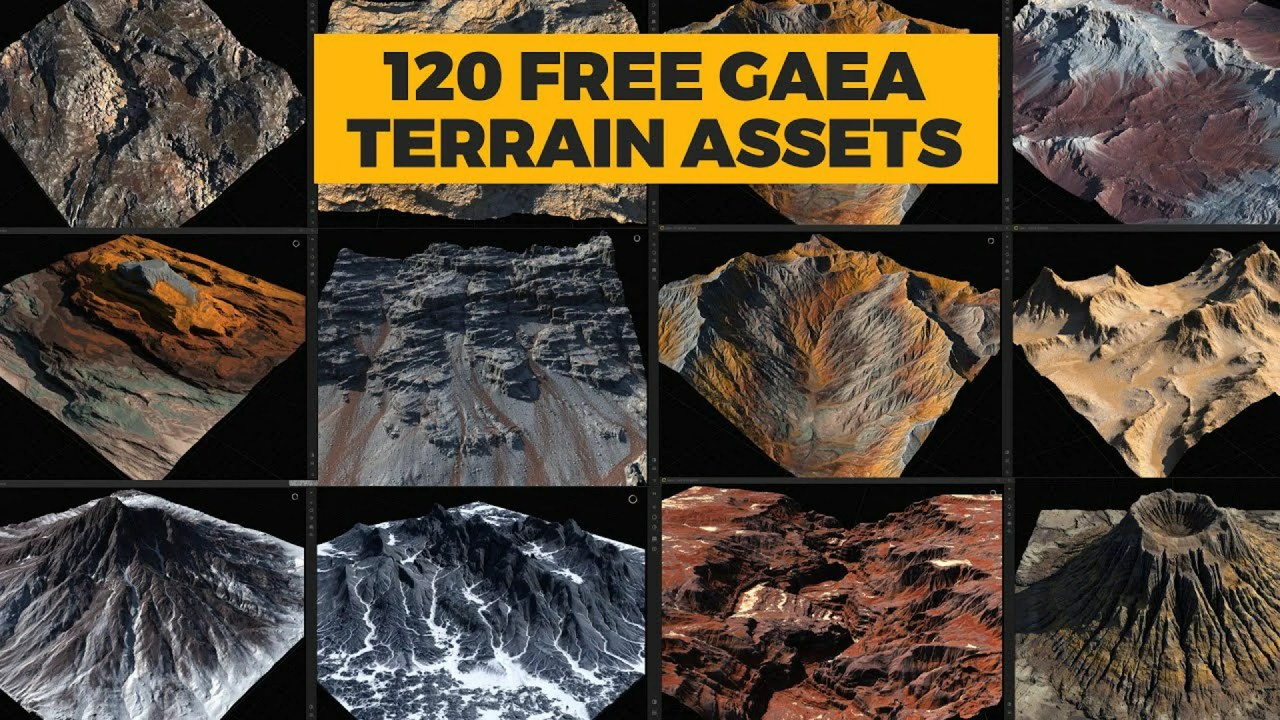Discover how to create a stunning, photorealistic construction site environment in Unreal Engine 5 using Quixel Megascans. This quick-start tutorial by Jack McKelie guides you through expert workflows for rapid set dressing, material blending, and dynamic lighting.
Creating believable and immersive environments is a cornerstone of digital art, and few scenarios offer as much rich detail and narrative potential as a bustling construction site. The challenge often lies in achieving a high level of realism without sacrificing efficiency. Fortunately, with powerful tools like Quixel Megascans and the capabilities of Unreal Engine 5, artists can now build incredibly detailed scenes with remarkable speed.
In a fantastic tutorial, Jack McKelie from Quixel demonstrates exactly how to leverage these resources to construct a highly realistic construction site environment in under a day. This workflow highlights how to utilize nothing but Megascans assets and native engine tools, offering invaluable insights into quick set dressing, blending materials, and dynamic lighting to optimize your projects instantly.
The process begins with establishing an “asset zoo”, a clever method for organizing chosen assets within the map for easy access and inspiration, all efficiently imported via the Fab plugin. McKelie outlines foundational scene setup, including a bright directional light, an infinite extent post-process volume, and basic blockout meshes. He also shares critical hotkeys for transformation, mirroring, and a lesser-known shortcut for transforming and rotating assets using Control + mouse button drags, significantly streamlining the workflow.
Before diving into detailed set dressing, the tutorial demonstrates converting engine primitives into unique static meshes using the modeling tools’ duplicate function. This allows for baking transforms, tessellation for Lumen’s cinematic lighting, and applying auto UVs, with Nanite enabled for optimal performance. The initial structural elements, like shipping containers forming barriers and pillars supporting a conceptual second floor, are then carefully placed to establish leading lines and enhance visual depth.
Further realism is achieved by strategically adding piles of rock and sand to shape the composition and incorporating blocks for intricate detail and shadow casting. McKelie emphasizes applying small rotations to assets to break perfect alignments, mimicking real-world imperfections. The placement of concrete bags leaning against each other and a cement mixer nearby fosters a sense of ongoing activity, building a narrative within the scene. Scaffolding, introduced as Packed Level Actors, adds crucial verticality and visual interest, demonstrating how to create reusable prefabs that propagate updates across instances, saving immense time.
Lighting refinement is a critical step, with adjustments made to the directional light and careful examination of skylight intensity and fog using the Environment Light Mixer. As the midground and lighting progress, the foreground is meticulously filled with diverse assets, including stacked metal equipment and bricks, to provide material variation and close-up detail. The tutorial also covers how to introduce natural height variation to the ground using the Displace tool and the power of a ground blend material, which allows for per-layer tiling, texture adjustments, and seamless material layer blending driven by mesh paint textures.
Finally, external decals are employed for weathering, leakage stains, and dust accumulation, utilizing surface snapping for efficient placement. Dynamic cloud shadows are added to the directional light via a light function material, providing controls for tiling, placement, intensity, and contrast, truly bringing the scene to life. The camera angle is adjusted, and foreground elements are rearranged to create natural vignetting and long shadows, balancing the composition and guiding the viewer’s eye.
Quixel Megascans, now seamlessly integrated into Epic’s Fab marketplace, offers an unparalleled library of high-quality assets. A fantastic benefit for artists is that Quixel Megascans are completely free for all users working with Unreal Engine, providing an incredible resource for projects of any scale. This tutorial serves as a testament to the power and accessibility of these tools, enabling creators to achieve stunning photorealistic results quickly and efficiently.
Whether you’re a seasoned environment artist or just starting, this workflow provides a robust foundation for building complex and believable scenes. Dive into the world of advanced environment and world building and discover how precise lighting and rendering techniques can elevate your creations to new heights.
Sources:
Create a Realistic Construction Site Environment in Unreal Engine 5 | Megascans Tutorial
Construction Site Vol. 2 | Quixel Megascans | Now on @Fab